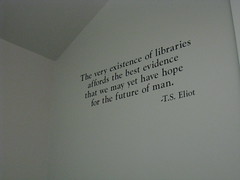I hope that those of you who read this find it funnier to read than it was to live.
I got invited to the NECC Tweet Up Meet Up! How exciting! I can get to know people face to face that I currently only know online. This will be great!
I am here with a bunch of colleagues and friends and their wives. My wife couldn't make it because she is actually in a class right now. They are not twitterers (or my personal preference Twitiots) Well, we went to dinner at Matchbox, which was exceptional and reasonably priced. The 6 of us enjoyed our meal and then procedeed to vacillate over what to do next. Most folks wanted to take a bus tour of DC. I suddenly found myself wondering about whether I was going to go to the Tweet up. But my morals prevailed. I want to practice what I preach. The relationships we forge online are as real and genuine as face to face relationships. I could only find out by actually going to this tweet up!
So, being a complete stranger to DC and befuddled by the remarkable lack of large mountains to act as landmarks (Why can't everywhere be like Utah with large mountains to delineate North and South) Well, I knew I was close and on the right street but being a technophile I decided I had better put the address into my GPS. Well let me say, you know how when you are going the wrong direction down a street and you notice the distance to destination is increasing and then the lady says "Please make a u-turn now" it takes longer for that to work when you are walking so....after 15 minutes walking the wrong direction and then turning around and walking back to two doors down from Matchbox. I finally arrived at The Rocket Bar.
View Tweet Up in a larger map
Jared and I have had a regular argument about what happened next. He has argued that relationships thrive best in the environment the first took root in. Online friends work best as online friends and f2f friends work as f2f friends and never the twain shall intermingle in regular life. I say that the online relationships we cultivate are as real, rich, and meaningful as the f2f.
Not so sure, about that now :-( I went to the tweet up, now I am a Mormon, a Member of the Church of Jesus Christ of Latter-Day Saints, I don't drink, not beer, wine, coffee, teguila, heck (yes, Mormon swear word nod) I don't even drink caffeinated soda pop (very often) So being in a bar was a little uncomfortable for me and I didn't recognize anyone. It was a very wierd experience altogether.
It did turn out better later. I ended up meeting @kellyhines, @edu4u and bumping into @shareski all face to face. On another note, I now have @garystager following me. It may just be our mutual distaste for SmartBoards, but I think we are going to get along. The actual TweetUp didn't work out so well for me, but I actually think it had to do with me. I was so far out of my comfort zone being at a strange bar in a strange city that going the extra step of talking to a complete stranger was just more dissonance than this little guy could handle (ok, little is clearly a relative term I am really only little compared to the Right Whale model in the @nmnh)
Really, this first try at a TweetUp was a success in the sense that I did something new, I tried. It didn't work out the way I expected it, but I will be joining another one when it comes around!









 The Teaching with Technology Idea exchange has become an influential conference over the years it has been active. This year's conference was no exception. Educators K-20 were able to engage in genuine learning and growth experiences and develop face to face friendships with people interested in improving learning by the correct application of Technology. This year the conference was very well attended. UEN was present and conducted one session on viral marketing of resources. Look for this conference next year and get it on you list of places to visit.
The Teaching with Technology Idea exchange has become an influential conference over the years it has been active. This year's conference was no exception. Educators K-20 were able to engage in genuine learning and growth experiences and develop face to face friendships with people interested in improving learning by the correct application of Technology. This year the conference was very well attended. UEN was present and conducted one session on viral marketing of resources. Look for this conference next year and get it on you list of places to visit.