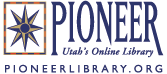Web Address: http://pioneer.utah.gov/libraries/public.html#P
If you have been wanting to get out of the house during these dreary months of winter but haven't made it yet. Now is the time. Pioneer Library features are available all over the state. Two of special interest are Netlibrary and Overdrive the two services for accessing eBooks and AudioBooks. Overdrive recently launched an IOS and an Android App for accessing your audiobooks. You have to contact your public library to get the information to download the books but luckily Pioneer has a great list of all the public libraries and where you can find them on your favorite social networks.