web address: http://www.270towin.com/
With the election coming up soon it seems like a good idea to refresh our relationship with a site that has been around for a while. The 270 in this refers to the number of electoral college votes necessary to win a Presidential Election. This site will allow you to look at previous elections as well as do simulations of what will happen if certain state are carried by the Democrats or Republicans.
A Blog of my work and activities as a Technology Trainer. This blog is maintained as a record of the things I am learning.
Wednesday, October 27, 2010
Tuesday, October 26, 2010
Tech Tip Tuesday: Citing sources in a Multimedia project.
This becomes a huge question, what do I do to at least try to cite sources, when there isn't a consistent way for it to be done. Well, of course there are specific style sheets and tools for finding the proper format for citing sources, but where do you put them? Especially in a multimedia project?
Here are some suggestions
For your websites I would suggest creating a box/table/container, for your sources. In an inconspicious place cite the sources for that page. If you have used images or content information, both cite the source and post a link, if it is an online resource.
This is a little tricky. For most shows that have only a few sources a final slide that is a works cited is probably just fine, but that doesn't necessarily show which source matches which citation. To work around this I suggest posting citations in the 'notes' section when developing a presentation. This does two things. It gives you a reference close to the resource so you can find it again and it gives you more space than a single slide if you are creating a large presentation with many sources.
Most video tools have a section where you can define properties. This is a good area to post some reference to your sources. There is a limit on the number of characters, so this works best for projects with only a few resources cited. Even with the limit you can post references to a website with the documentation or contact information so people can obtain it.
Finally, For extensive resources you may consider creating a document with a word processor and cite each reference with a relevant description of multimedia resources such as pictures or video.
Here are some suggestions
Websites:
For your websites I would suggest creating a box/table/container, for your sources. In an inconspicious place cite the sources for that page. If you have used images or content information, both cite the source and post a link, if it is an online resource.
For Multimedia Presentations/Shows:
This is a little tricky. For most shows that have only a few sources a final slide that is a works cited is probably just fine, but that doesn't necessarily show which source matches which citation. To work around this I suggest posting citations in the 'notes' section when developing a presentation. This does two things. It gives you a reference close to the resource so you can find it again and it gives you more space than a single slide if you are creating a large presentation with many sources.
For Video:
Most video tools have a section where you can define properties. This is a good area to post some reference to your sources. There is a limit on the number of characters, so this works best for projects with only a few resources cited. Even with the limit you can post references to a website with the documentation or contact information so people can obtain it.
Big Stuff:
Finally, For extensive resources you may consider creating a document with a word processor and cite each reference with a relevant description of multimedia resources such as pictures or video.
Wednesday, October 20, 2010
Web of the Week Wednesday: NSDL
web address: http://nsdl.org/
NSDL is the National Science Digital Library. This is a repository of science content and learning. The site contains a wide variety of really useful information. One area referred to as refreshers is designed to help teachers do just that refresh their knowledge in an area they need help in. The resources often point to other websites and bring together everything from amateur YouTube videos, to professional peer reviewed journal articles.
The site is all free of charge and does not require a login so go explore some science.

Tuesday, October 19, 2010
Tech Tip Tuesday: 7 reasons you should buy an iPod Touch
 There are lots of really good reasons to buy an iPod Touch right now.
There are lots of really good reasons to buy an iPod Touch right now.- Built in cameras. This is a video camera and still camera as good as anything you bought more than 2 years ago.
- Built in wifi. This means you can surf your favorite websites. With mobile versions of many sites and 'pinch' zooming for the rest it is a fantastic tool for checking almost any site.
- Built in mail.
- Books! - With basically every big book seller offering an app for reading eBooks on the iPod it is a great tool for carrying a library with you.
- Notes! - With a pretty good built in note taking app you can also use the iPod to take notes and jot down ideas, or if you would prefer use the Voice recorder for voice memos.
- Apps - iTunes has a vast library of applications that can be used for literally thousands of things. Games, PDF readers, even remote controls for your computer, iTunes library, PowerPoint or Keynote.
- Calendar - You can also use the iPod to manage your calendar. The built in App can be configured to sync with a Microsoft Exchange Server, Google Calendar or with your desktop computer.
Oh, and by the way it will also play music!
Visit www.apple.com/ipod to see your options.
Wednesday, October 13, 2010
Web of the Week Wednesday: Wonderopolis
UEN's partner Thinkfinity has added a new partner themselves. Wonderopolis is a new site jointly sponsored by Verizon and the National Center for Family Literacy. This site has just launched so you can get in on the ground floor.
The basic idea of the site is to provide an interesting video to prompt discussion with families. The video are hosted on YouTube so may not be available in all schools. The videos will be posted each day so visit often.
You can check out their first one right here:
The basic idea of the site is to provide an interesting video to prompt discussion with families. The video are hosted on YouTube so may not be available in all schools. The videos will be posted each day so visit often.
You can check out their first one right here:
Tuesday, October 12, 2010
Tech Tip Tuesday: Change your icons
Mashable.com has a wealth of trivia and minutia and who knows what else available for the taking, but a few days ago a really useful hint came across the feeds from the site.
Changing your iTunes icon. Apparently it isn't pretty enough. Ok, so I guess I am not a total technogeek junkie because frankly it didn't really matter to me and I would have been happy to leave to archaic Compact Disc as part of the icon (BTW what are they going to replace the save icon with when someone realizes the little 3.5" floppy disk icon is not only archaic but arcane?)
Well despite the fact that changing the icons for iTunes ranks about as low on my list of things to do as disinfecting my mouse (computer pointing device not the furry little rodent) The fact that you can change your icons is pretty nifty and all the instructions are right there in this one post. I republish them here for your benefit:
Visit the full post here: http://mashable.com/2010/09/06/itunes-10-icons/
Changing your iTunes icon. Apparently it isn't pretty enough. Ok, so I guess I am not a total technogeek junkie because frankly it didn't really matter to me and I would have been happy to leave to archaic Compact Disc as part of the icon (BTW what are they going to replace the save icon with when someone realizes the little 3.5" floppy disk icon is not only archaic but arcane?)
Well despite the fact that changing the icons for iTunes ranks about as low on my list of things to do as disinfecting my mouse (computer pointing device not the furry little rodent) The fact that you can change your icons is pretty nifty and all the instructions are right there in this one post. I republish them here for your benefit:
ac
For Mac users, Apple.com actually has a help document that outlines the steps needed to change an application or folder icon.
From that document:
To change an item’s icon to another one:
- Select the volume, application, folder, or file whose icon you want to stamp onto another, just click the icon to select it.
- From the File menu, choose Get Info or press Command-I to open the Info window.
- Click the icon in the upper-left corner of the Info window to select it.
- From the Edit menu, choose Copy or press Command-C.
- Select the volume, application, folder, or file whose icon you want to replace.
- From the File menu, choose Get Info or press Command-I.
- Click the icon in the upper-left corner.
- From the Edit menu, choose Paste or press Command-V to replace the icon.
Note: Mac users want to use the *.icns file type for icons. You can also use third-party programs like the fantastic CandyBar if you want more control over your icons and organizing sets of icons.
For Windows users, you want to use the *.ICO file type.
In Windows XP:
To change the icon to a shortcut for iTunes (assuming it is on your desktop)
- Right click the shortcut
- Select Properties
- Click on the “Customize” tab
- Press the “change icon button”
- In the selection window that opens up, select “browse”
- Find the location of your icon and open that folder or select the *.ICO file
- Press “OK” once you have chosen the icon you want to use
In Windows Vista and Windows 7:
- Right click on the desktop and select “Personalize”
- Click on the “Change Desktop Icons” item on the left hand side of that window
- Select your iTunes icon (this assumes it is on your desktop)
- Click the “Change Icon” button
- Select the icon your want to use in its place and press OK.
Visit the full post here: http://mashable.com/2010/09/06/itunes-10-icons/
Wednesday, October 6, 2010
Web of the Week Wednesday: EconEdlink
web address: http://www.econedlink.org/
UEN has many partners. One of our biggest partners for sheer volume of content is Thinkfinity. Thinkfinity is the Charitable Foundation for Verizon. Some may remember Thinkfinity from the days it was Marco Polo. This month a new updated portion of the resources was launched.
This is a web site devoted to teaching about financial resources.
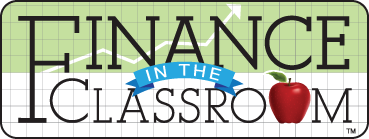 UEN has it's own site that supports and strengthens these Economy resources. Check out Finance in the Classroom for great Utah specific resources for educators and parents.
UEN has it's own site that supports and strengthens these Economy resources. Check out Finance in the Classroom for great Utah specific resources for educators and parents.
Tuesday, October 5, 2010
Tech Tip Tuesday: Shorten your Uniform Resource Locator (URL)
Today, many of us spend a lot of time surfing the web and finding great resources we want to share, but often the web address fluctuates from bulky to downright unwieldy. An example: You want to share a google spreadsheet you have created but it's really long. Not something you want to write on the whiteboard.
Other sites are much the same. Automated systems create bulky URL's on
GoogleDocs intentionally creates a lengthy web address or URL to make it unlikely that someone will accidentally locate your spreadsheet without your permission. (If you aren't sharing your spreadsheet they can't see it anyway, but if you make it public anyone with the URL can view it) There are many services that make short work of chopping down a long URL
http://tinyurl.com
Tiny URL has long been a big player in the business of making web addresses shorter. They have a simple direct interface. The user pastes the url into a box and you get a tinyurl.com/****** back. One of my favorite features of this is that it creates a single tinyurl for each site that runs through their system. So even if 200 people shorten the url for that amazing NPR report, it's the same tinyurl for all 200 people.
http://bit.ly
bit.ly is a new player in the URL shortening business, but they have gone from a bit player to a major player by doing two things tinyurl doesn't. First, you can use it just like tinyurl, but to make it more useful you can also create an account. This account lets you store and refer to your bit.ly urls. Since you can store them you can also analyze them. These two features make bit.ly a good choice for URL shortening.
http://goo.gl
Google has gone goo.gl. Goo.gl allows you to shorten URL just like tinyurl and bit.ly and has the huge advantage of being Google. It links to your Google account, has analytics and the largest most powerful search engine on the web behind it. This just launched and looks to be an amazing new choice for URL shortening.
Word of Caution- UEN does not promote the use of url shorteners, but they can be useful in specific situations. Be aware that these work by redirecting you from the shortened url to the full url and therefore do not provide away around Local Internet Filters. Additionally, check with your local IT folks for policies or suggestions on using these tools in your specifici situation.
Other sites are much the same. Automated systems create bulky URL's on
GoogleDocs intentionally creates a lengthy web address or URL to make it unlikely that someone will accidentally locate your spreadsheet without your permission. (If you aren't sharing your spreadsheet they can't see it anyway, but if you make it public anyone with the URL can view it) There are many services that make short work of chopping down a long URL
http://tinyurl.com
Tiny URL has long been a big player in the business of making web addresses shorter. They have a simple direct interface. The user pastes the url into a box and you get a tinyurl.com/****** back. One of my favorite features of this is that it creates a single tinyurl for each site that runs through their system. So even if 200 people shorten the url for that amazing NPR report, it's the same tinyurl for all 200 people.
http://bit.ly
bit.ly is a new player in the URL shortening business, but they have gone from a bit player to a major player by doing two things tinyurl doesn't. First, you can use it just like tinyurl, but to make it more useful you can also create an account. This account lets you store and refer to your bit.ly urls. Since you can store them you can also analyze them. These two features make bit.ly a good choice for URL shortening.
http://goo.gl
Google has gone goo.gl. Goo.gl allows you to shorten URL just like tinyurl and bit.ly and has the huge advantage of being Google. It links to your Google account, has analytics and the largest most powerful search engine on the web behind it. This just launched and looks to be an amazing new choice for URL shortening.
Word of Caution- UEN does not promote the use of url shorteners, but they can be useful in specific situations. Be aware that these work by redirecting you from the shortened url to the full url and therefore do not provide away around Local Internet Filters. Additionally, check with your local IT folks for policies or suggestions on using these tools in your specifici situation.
Subscribe to:
Comments (Atom)
Welcome to Jorgie Learning
I really am learning and this blog is maintained both as a record of some of what I am doing as well as a place for me to train and teach others about creating an online presence. So please don't mind the dust. We aren't remodeling we are learning!
Visit some of my other blogs or the other blogs I find mildly entertaining for a more polished feel.
Visit some of my other blogs or the other blogs I find mildly entertaining for a more polished feel.
